The modules and Verilog files can be compiled correctly, but while simulating to observe the waveform, nothing is shown in object area, thus nothing can be seen on the waveform diagram.
Solution: Find Simulate-Start Simulation-Optimization-Optimization options
Click ‘Customized visibility’
Click ‘add’
Click ‘apply to all modules’
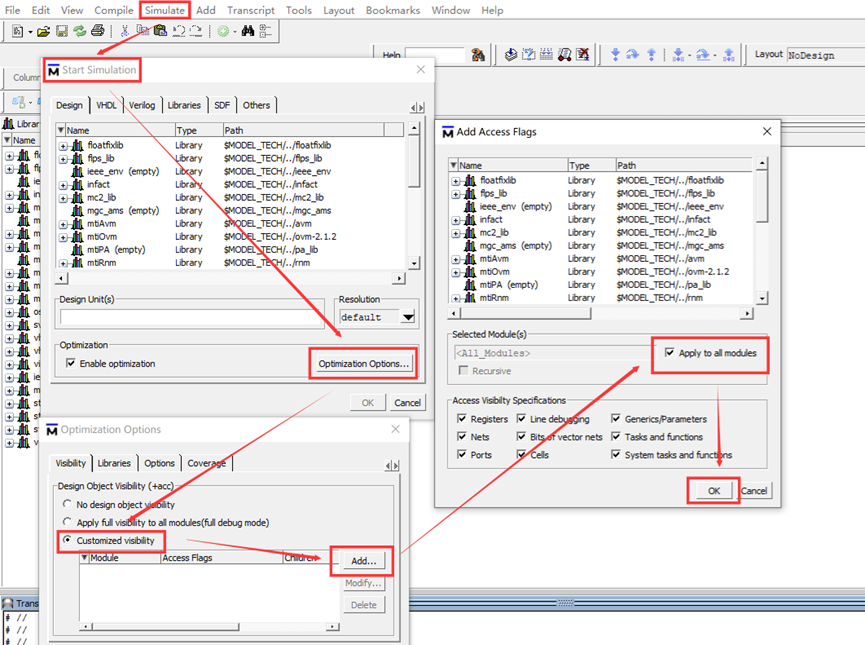
PS: If this does not work, try to fnd the installation location of modelsim, open modelsim.ini with text, and modify VoptFlow=1 in it (modelsim defaults VoptFlow=1, if it is not modified during installation, it can be ignored)
PPS: If this does not work as well, try to disable optimization.
PPPS: If this can not work at all, check the windows firewall configuration and disable it?

